May 2022 Leader Letter
6 Steps to Lead a Powerful Hybrid Meeting
Foster cohesion and engagement to maximize productivity.
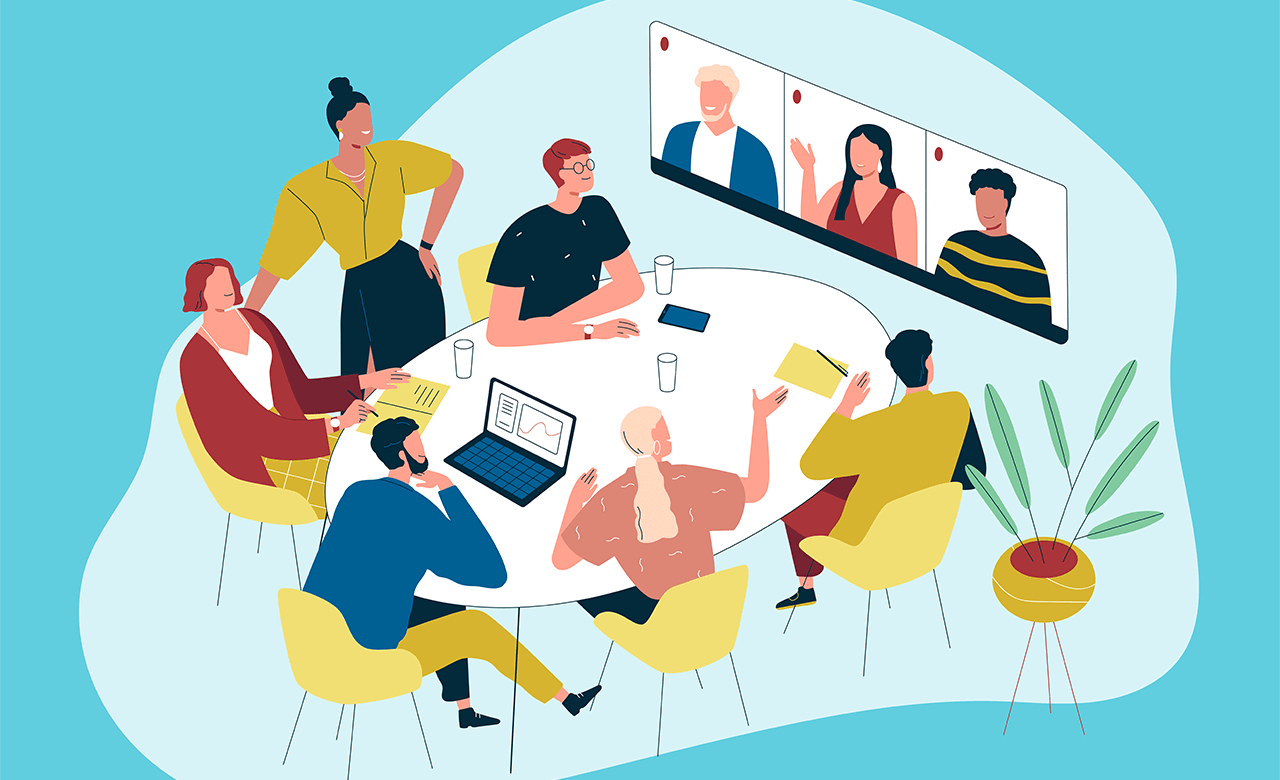
As the world adapts to a new normal, many companies, organizations, and, of course, Toastmasters clubs, are welcoming members back to in-person meeting spaces while other members continue to attend remotely. Simply put, hybrid meetings are becoming the norm.
Managing an online space while also leading an in-person group presents unique logistical challenges. How will you facilitate cohesion between the two groups? How will you ensure that online attendees feel fully included? How will you make the technology work for you, rather than against you?
Prepare to lead your hybrid meeting, in advance, with these steps that will help you create an inclusive, engaging, and productive environment for all attendees:
- Practice in your meeting space with the technology you plan to use. Whether you plan to run the online component of your meeting directly from your laptop, or utilize a camera, microphone, screen, and/or speaker technology, this will help you catch and correct any unforeseen technical hiccups. Also practice your physical presence ahead of time.
- Prepare an agenda and share expectations with all participants beforehand. This will keep you and your attendees on task during the meeting. Along with your agenda, share your basic expectations for the hybrid meeting format. For example, you can tell online attendees how they can expect to participate and ask that in-person attendees bring their devices. In this scenario, ensure participants' speakers and microphones are turned off to eliminate any audio feedback. Preparing participants in advance goes a long way with buy-in and participation!
- Set aside meeting time for informal social interactions. This is especially important for your remote participants, who miss out on the small social interactions that take place when sharing physical proximity with others. Set two to five minutes at the start of your meeting for informal connections. Prompts could range from the straightforward like, "What was the highlight of your weekend?" to silly, workplace-appropriate, "would you rather" questions. Ask them out loud or start a conversation in the chat. Encourage the conversations that naturally evolve, but don't go over the planned time for socializing.
- Arrange for two in-person attendee roles: a technology liaison and a note-taker. Your technology liaison will monitor the online chat, vocalize relevant questions and thoughts, call on virtual raised hands, respond to logistical questions, and ensure that the overall technological experience runs smoothly. This frees you to focus on your meeting content instead of managing (or forgetting about!) online attendees. Your note-taker will update the digital copy of your meeting agenda with relevant decisions, changes, and action-item assignments. Providing organized notes will help all members (including those absent from the meeting) to access what they need afterward.
- Invite digital engagement from all attendees. Not only will this create an equitable experience for your remote participants, but it will also prompt active participation from even your most reserved in-person attendees. Interactive slide decks like Nearpod or Pear Deck have free and paid versions that allow you to control your presentation on each person's screen, and embed interactive opportunities, like polls, idea capturing, and even games that can capture your attendees' understanding of important information in a fun and social way. You can also save these presentations afterward with your participants' responses to quickly capture any relevant ideas, thoughts, or questions that happened in the presentation.
- Conclude the meeting with action items and reflective time. End your meeting on a productive note by making sure everyone understands who is responsible for which action items, and by prompting communal reflection on relevant pieces before you formally conclude the meeting. You could invite participation in the chat, or in an interactive slide deck by asking a question or two that invites all participants to begin thinking critically about the meeting's topics. The goal is to put all attendees, both in-person and remote, in a productive mindset at the conclusion of the meeting.
Additional Resources:
Prepare Your Technology Like a Pro
Present with Executive Presence Online
7 Powerful Tips for Highly Productive Online Meetings
Planning and presenting a hybrid teaching session
The Right Way to End a Meeting
Online Learning: Social Interaction and the Creation of a Sense of Community
