
Pathways is scheduled to launch this month and will be rolled out in phases, region by region. You can’t begin your Pathways journey without logging in to the website. It’s important that all members know their login information so they can participate in the new education program from the day it rolls out in their district. And better to do it now than on that first day: When you’re already eager to get started, you don’t want to wait for your password to be reset if you don’t remember it.
To log in, go to the Toastmasters website and click on “Login” at the top of the home page. Be sure to have your username and password available. If you have forgotten your password, simply click “Forgot your password?” and a new one will be sent to you via email.
Once you are logged in, click on your name at the top of the page and confirm or update your email and contact information.Pathways Guides
As Pathways rolls out, a key member of each district’s launch team will be the Pathways Guide. These members will partner with Ambassadors to prepare clubs for the arrival of Pathways in their district. With Ambassadors, they will visit clubs to raise awareness, build excitement and educate club members about the program. They are the first point of contact to help with Pathways training and will support each club’s vice president education in helping members use Base Camp (Pathways’ learning management system).
If you are interested in applying to be a Pathways Guide, please review the role description (see the link below). If you feel you have the necessary knowledge and skills for the role, please contact your district’s Chief Ambassador or program quality director.
To learn more about Pathways, view the Pathways Learning Experience page.
To learn more about Pathways Guides—including the role description—click here.

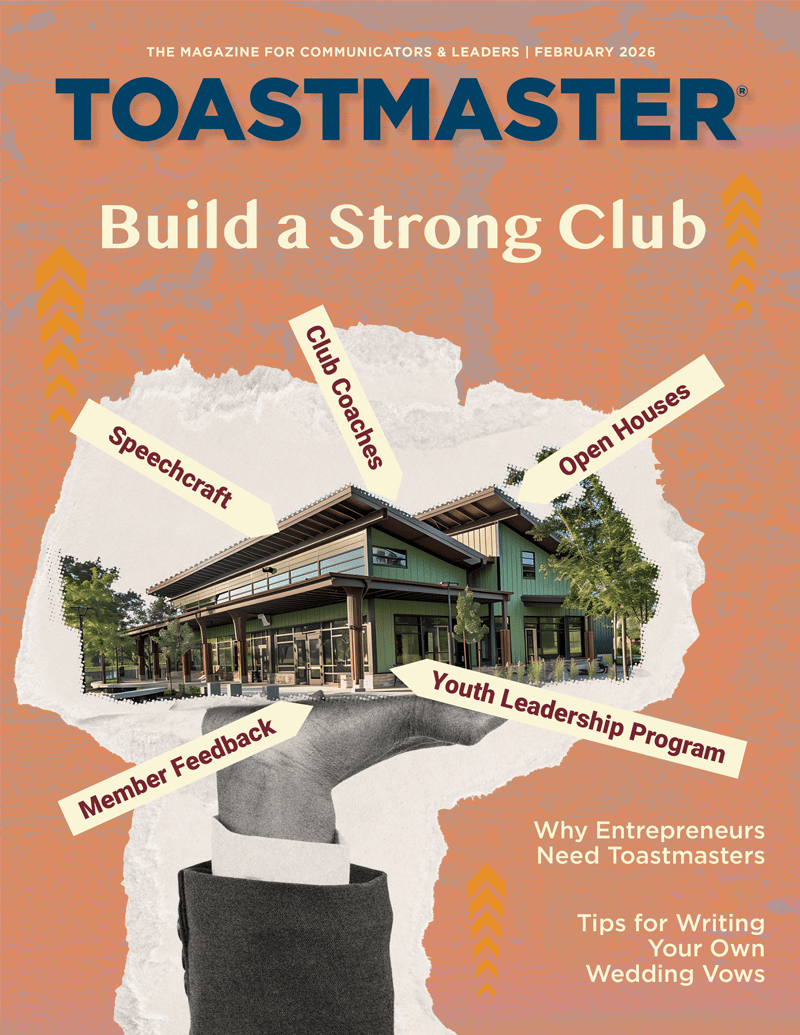

 Previous
Previous
 Previous Article
Previous Article