There are many different ways to find online Toastmasters clubs. Here’s how I do it:
- By Location – Go to Find a Club on the Toastmasters International website. Type in a location, and under “Search Options,” filter by “Online Attendance accepted.” When you find one you want to try, email the club to introduce yourself and ask for details and login information.
- Via easy-Speak – On Easy-Speak, click on Organization (left-hand column) then select online meetings where you will have a choice of meetings for the day in your District, Europe or the Rest of the World. Just set your time zone. Choose one, click on the meeting manager, and send an email.
- Via Facebook – Two helpful Facebook groups include the Toastmasters Club With Online Attendance and the Official Toastmasters International Members.
Remember to check the time zone of the meeting you want to attend and convert it to your local time. You can do this using an online time zone converter.

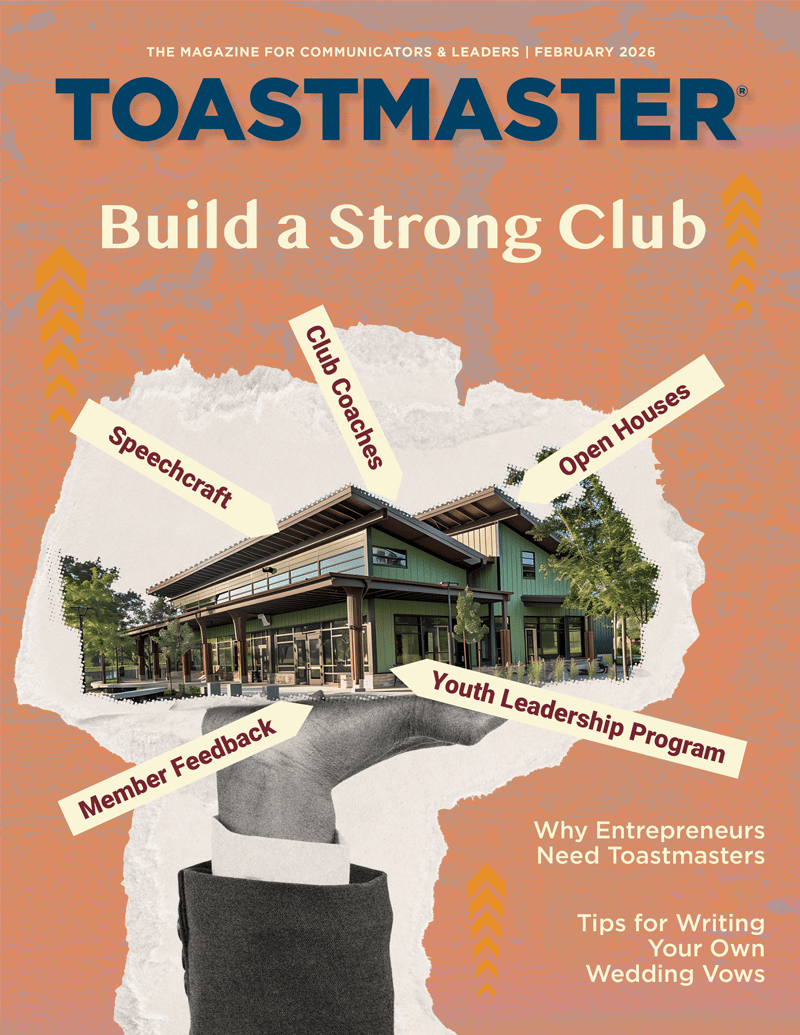

 Previous
Previous
 Previous Article
Previous Article