Make your speech accessible to every listener—including guests who are visual, aural, and kinesthetic learners, or who are visually, physically, or hearing-impaired. Here are accommodation suggestions from motivational speaker and coach Rosemarie Rossetti, Ph.D.
- Coordinate with organizers to reserve seats and spaces up front for those who need to be close to the stage.
- Always use a microphone; repeat audience questions.
- Let your audience see your lips (use clear or see-through masks).
- Describe slides for those who can’t see or have joined the meeting without video.
- Use closed captioning for virtual presentations; show audiences how to enlarge the font size. An 18- to 20-point font works best.
- Consult this guide to Understanding What Makes Typeface Accessible.
- Advocate for sign language interpreters; use apps like Wordly.ai, which provides simultaneous interpretation in 16 languages.
- Avoid ALL CAPS as it gets read as acronyms by text readers.

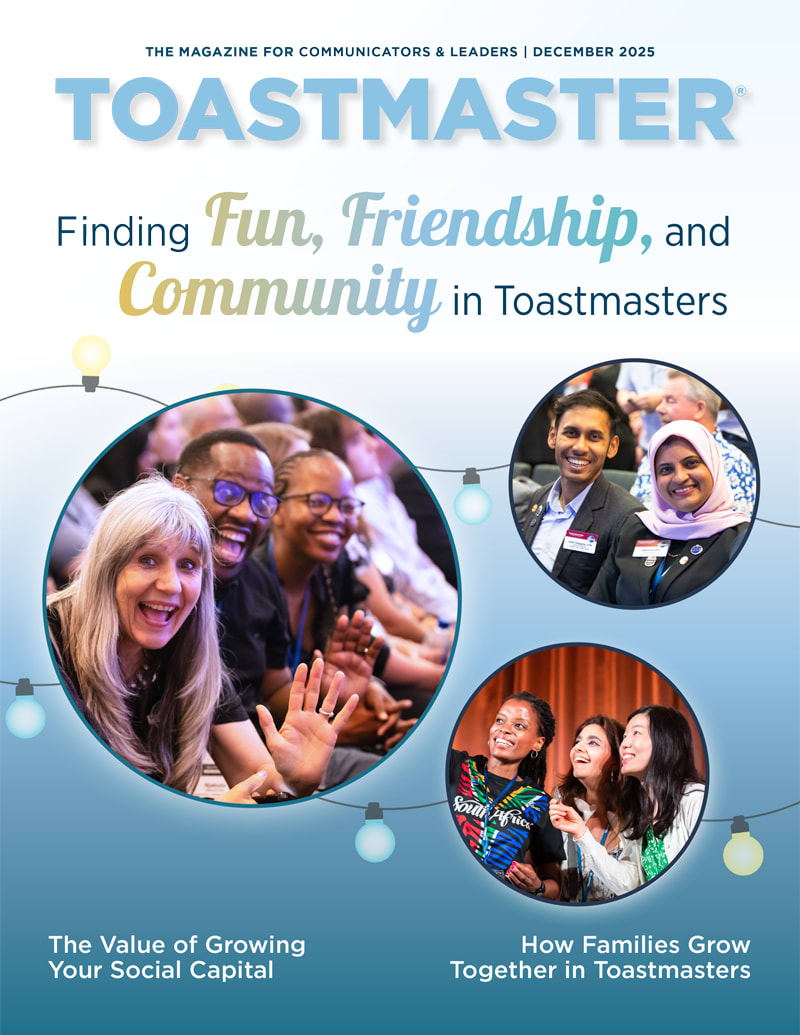

 Previous
Previous
 Previous Article
Previous Article