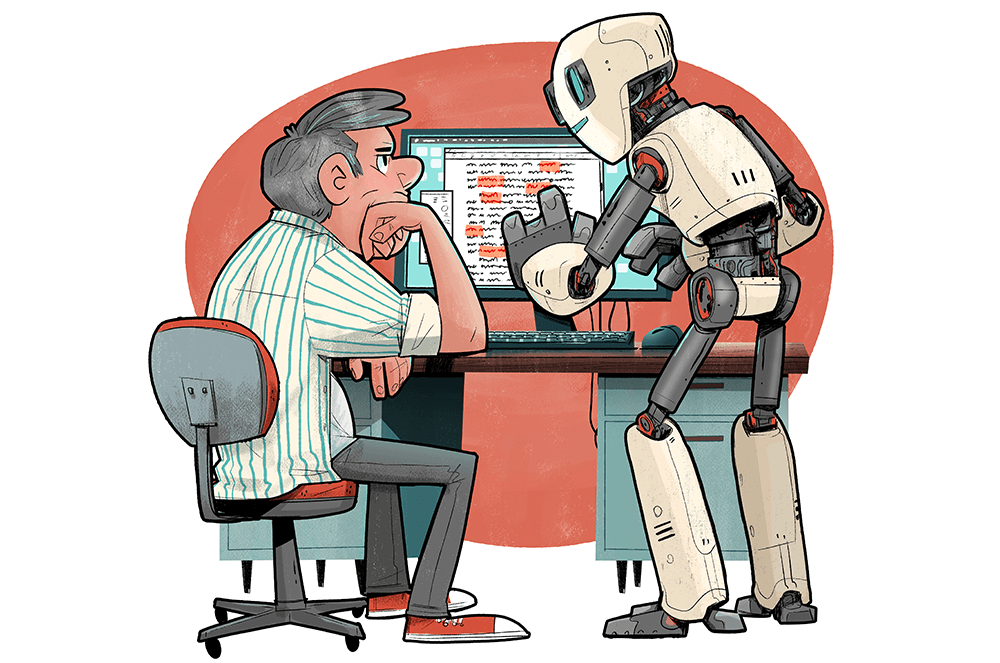At the end of 2022, Open AI introduced ChatGPT, an artificial intelligence (AI) chatbot that allows for almost human-like interactions. Within months, ChatGPT took the world by storm, giving people the ability to generate words or images in seconds.
With such powerful technology at our disposal, it would be easy to assume AI tools, such as ChatGPT and other chatbot platforms, can write our Toastmasters speeches instantly for us. And while this path to writing speeches may look attractive at first, speeches written by AI will unfortunately sound, well, artificial. Your audience might notice you saying unusual words, your evaluator might comment on your stilted sentences, and judges at Toastmasters’ competitions will likely mark you down for lack of originality.
That said, ChatGPT can be used as a tool and sounding board when creating speeches. After all, AI is a great tool for inspiration, just not composition.
Expand and Refine
Think back to some amazing speeches you’ve heard recently. Chances are they were about a great premise, insight, or personal experience. ChatGPT cannot generate these for you directly—it doesn’t know your background, so it can only make well-informed guesses. However, you can use the software to test the waters and to come up with new ideas.
For example, if you were considering writing a speech about friendship, you could ask ChatGPT to come up with 10 speech topics related to friendship. Reading those results may bring up a personal story about a friendship or give you a new angle to write about that you hadn’t thought of before. You can use ChatGPT to mine for topic ideas, but it’s still you who writes the speech based on your experience.
That said, the first result of a search is not always the best result, but luckily, unlike a human, the software never runs out of patience. You can twist the task you ask ChatGPT to perform. Fine-tuning the query into the AI machine is called “prompt engineering.” For example, you could refocus the query from topics on friendships to topics on childhood friendships. Or you could ask ChatGPT: “Which topics should I consider for a speech about friendship?” or simply tell it, “Outline a speech on friendship.”
You want ChatGPT to tickle your imagination, not write the whole story.
You can go back and forth as often as you want to create more refined answers—the responses will likely not result in the perfect outline or most original topics, but there’s a good chance the responses will inspire you to find new additions and angles for your speech.
Once you have some ideas, it is up to you, with your human brain and unique set of experiences, to craft those suggestions into an actual outline that both suits you and is unique to you. You can always deviate from the ChatGPT’s suggestions; in fact, that will most likely give you a more original speech than if you stick to the machine-generated plan.
Once you have a rough idea for the outline of your speech, write the speech as you usually would. What works for me is to talk out loud with the outline in mind and get a sense of which words seem to fit well. Of course, if you’d rather stick to writing the speech on paper or screen first, that works fine, too.
Compare and Contrast
Once you have something written, you can compare how ChatGPT would have written the speech based on your outline and check if there are any parts of its content you like better. I’ve found that doing this usually works best for parts of the speech, rather than the whole speech at once. ChatGPT is especially useful if you get stuck on part of the speech that just doesn’t seem to flow right. You can ask ChatGPT to write a version for you if you’re really stuck, or you could copy and paste the sticky paragraph into ChatGPT and ask it to rewrite it. Didn’t like that version? You can ask it to rewrite it again, lengthen it, or shorten it, as often as you want.
ChatGPT can also write in a more formal or casual style, depending on what you like or need. From my experience, however, ChatGPT can overdo it and sometimes starts to sound unnatural. Always go with the version that feels right for you, not with the version ChatGPT presents from your prompt. You want ChatGPT to tickle your imagination, not write the whole story.
If you’re looking to enhance your speech further, ChatGPT can do that, too. You could, for example, ask it to come up with a few quotes on friendship from notable thinkers that you may want to blend into the speech. Or maybe you want to add a cultural reference or a parallel example, e.g., “Can animals make friends?” Something important to keep in mind here is that while ChatGPT is a web-based platform, it is currently not connected to the internet and has limited knowledge after September 2021. If you need some type of research, such as statistics or information about a recent event, do your research outside of ChatGPT through a regular search to ensure it is correct.
Think of ChatGPT primarily as a tool to get text and variations quickly and impartially. Humans have a more emotional connection with words and the ability to be creative, while AI can only look at patterns in existing text and create a new pattern based on the examples from its massive database. True creativity needs to come from humans, not from a machine trained to mimic creativity. (Or at least, I tend to believe so—let’s see where the artificial intelligence developments take us!)
Remove Mental Roadblocks
If you get halfway through brainstorming a topic or speech and then get completely stuck, ask ChatGPT for ideas on how to continue the story. Simply enter the initial bits you have and ask it to expand on the idea. By default, ChatGPT tends to respond with an opening, a few considerations and bullet points, and then a conclusion or closing statement, like a short essay-style answer. Reading the machine’s long-form answer may help, but I encourage you to ask ChatGPT to specifically come up with some new ideas or twists to the story where you got stuck, to look for a more in-depth answer. Not everything the software comes up with is great material, it only serves as a sounding board for you to continue writing.
Another point to keep in mind is the tone of AI responses. ChatGPT tends to answer pleasantly, but it does make mistakes and can even accidentally offend—after all, it’s not a human with a common-sense filter. If you ask it to do something it cannot do (for example, look up the weather) it will tell you so, but it can also go astray without you knowing, (for example, giving people credentials they don’t have, or coming up with data that is incorrect or out of context) so always apply common sense and critical thinking, and consider cultural sensitivity. It’s only a tool, not a gospel.
Finally, when you are happy with the speech overall, why not run it through ChatGPT and ask it for some suggestions? The responses may not all be brilliant, but some could be great. I wrote this article entirely from scratch (yes, I swear!) but guess how I came up with title ideas? But in the end I chose the one I wrote myself—true creativity comes from humans, right? Or did I just feel superior to how a machine creates textual expression?
Victor David is Immediate Past President of the City Tattersalls Toastmasters Club in Sydney, Australia, where he works for the government as a senior communications advisor. He is founder of aixplainer.com, a platform that helps people to understand AI better. Contact him at victor@aixplainer.com.

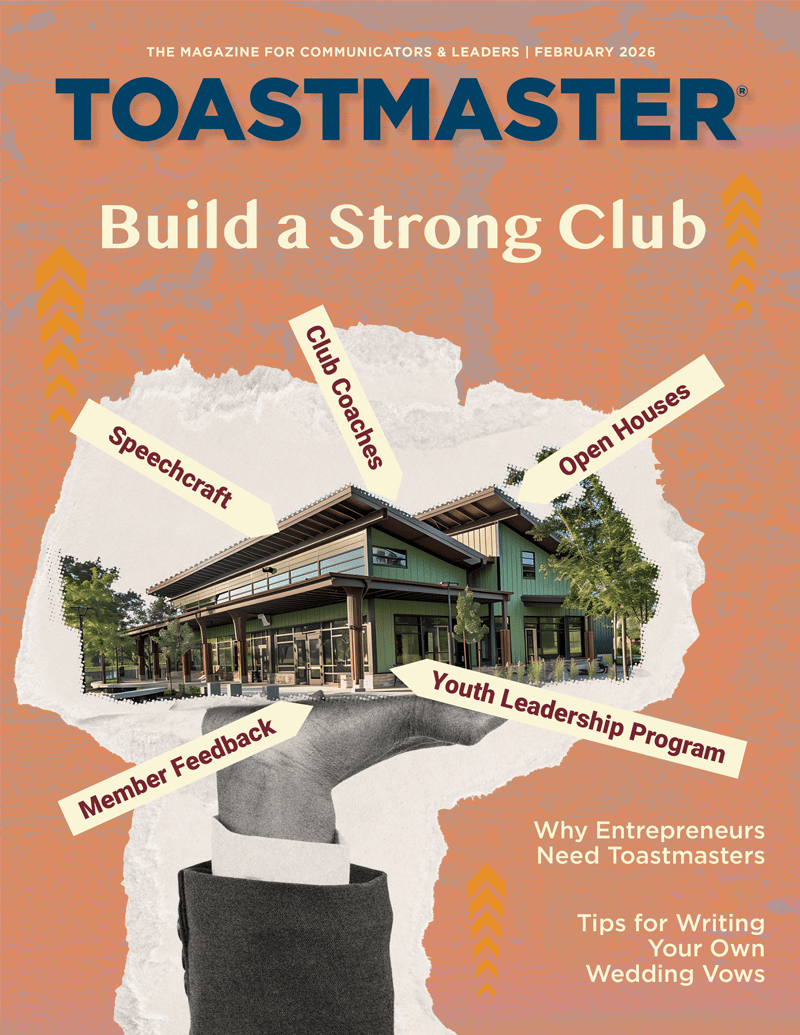

 Previous
Previous

 Previous Article
Previous Article