
Want to enjoy a more positive online experience, project a more professional image and form more meaningful relationships via digital channels? Thankfully, all it takes to communicate more effectively online is just a little more mindfulness and forethought, as I discovered while researching my new book Netiquette Essentials: New Rules for Minding Your Manners in a Digital World.
The following hints and tips will help you to more successfully engage others via high-tech channels and put your best foot forward online.
What’s OK to Share?
- Sharing extremely opinionated viewpoints (e.g., political leanings or thoughts on controversial topics) can be a lightning rod online. Think twice before “liking” these types of status updates or posting such opinions; they can incite and aggravate others and live on in perpetuity. If you feel the need to express your opinions, consider confining such communications to individual friends or specific groups. Ultimately, it’s important to remember: If you don’t have anything nice to say, perhaps it’s best left unsaid.
- Avoid posting embarrassing or negative photos of yourself. Remember: Images you share may be taken at face value and/or viewed as representative of your character—and they live on the internet forever. All images should show respect; context is often lost online, and even fun and goofy shots may send the wrong message. Always err on the side of caution if you’re uncertain how others may interpret your photos or posts.
- Never post photos of others without first asking permission. Consider what messages the photos convey about the individuals being portrayed, and also how others may perceive them.
- Relationships or personal drama is best kept private. If you cannot resist the urge to share, do so sparingly—and in the most vague, unspecific terms as possible—for the sake of those uninterested or unwilling to participate. No information should be shared about other individuals without their permission.
- Uncomfortable or revealing personal information should be shared sparingly, if at all, and—unless acquaintances have indicated that they’re comfortable viewing this content—only with others you know in real life.
- To minimize risks of crime, vandalism or identity theft, never share intimate personal details online—including birthdates, phone numbers, addresses, schools or hometowns. Never let others know when you’ll be away from home, especially for any given length of time, for instance while on vacation.
- Avoid posting on social networks unless you have a tight grasp over your privacy settings and are completely comfortable sharing your updates with the group.
- Before connecting with work colleagues on social networks, consider if you’d still want to be connected to them if you ever leave the position. In addition, remember that connecting with coworkers online may expose you, or them, to information and influences that may make either party uncomfortable; be certain to understand the risk you’re taking in doing so. Prior to requesting or accepting connections from colleagues, think about material you’re apt to share—is it appropriate?
Tone of Voice and Attitude
- Professionalism is imperative. If you wouldn’t say it in a social or work setting, don’t say it online. Politeness and respect are vital: Always be considerate of others, and treat them the way you’d wish to be treated. Maintain a positive tone and attitude. Negativity, complaints and condescending messages reflect poorly on the poster.
- Be advised that personality, conversational nuances and subtle shifts in tone may be lost in translation. Individual users interpret messages differently. Consider how posts can be read and interpreted before sending.
- Poor spelling, punctuation, grammar and word choice also reflect poorly on you—proofread all communications before sending. Avoid shorthand, abbreviations and online slang.
- Understand that various online forums (social networks, blogs and digital communities) have their own rules of conduct, social norms and methods of interaction. Before using one, take a moment to step back and observe how interactions take place so you can discern appropriate rules of posting, sharing and behavior.
- Never forget: Despite their appearance of intimacy, social networks and online forums are among the most public of spaces. It’s important to conduct yourself on them as you would in any shared setting.
- Be a good “go-to” resource. When posting online, whether curating others’ content or creating your own, make sure the material you share is relevant and useful to your connections. To generate goodwill and service to others, always ask yourself before posting: What’s in it for them?
- To effectively engage others, also ask these questions before posting: Is what’s being shared fun and imaginative? Is it energetic and enthusiastic? Does it draw attention with cool and exciting details? The goal should be to make content inviting, interactive and accessible—it should encourage others to interact with you. Ask questions, start conversations and otherwise incentivize connections to generate and share dialogue.
Networking, Selling and Job Hunting Online
With rare exceptions, if a prospective online contact wanted to be pitched, you would already have their email address. It is inappropriate to contact your prospects on a social network with a direct sales pitch. Instead, look for ways to help support an organization, effort, topic or project that these individuals support, and present an offer to help. Or, find other positive ways to incentivize interaction and opportunities to get to know one another. For example, start a conversation by offering to feature your online contact on your company blog or begin the process of relationship building by sending a prospect a free copy of your company’s latest book.- Under no circumstance should you pitch a product, service or prospective business opportunity on someone else’s public wall or profile. Some users will, however, provide professional contact information on their public profile. It may be acceptable in some cases to use it to contact them, although reaching out via any personal contact information is not.
- If you send an email, keep the message short and quickly get to the point. Include a general summary and key questions or queries in the first few lines. Also include your name and contact information, and be respectful with email and message signatures.
- Automatic email signatures are OK, but they shouldn’t be overly intrusive. A name, job title/business name, address, email address and phone number will get your point across. Anything more is overkill (inspirational quotes and rainbow colors included). Once you get a response to your email, delete your signature before your next response to keep the same information from needlessly repeating multiple times.
- More employers are turning to online search engines to research prospective partners and hires. First impressions say a lot. Be aware of the results that come up for your name, including potentially damaging or embarrassing content and links. You can build and maintain a positive online reputation by posting helpful, high-quality content that is of service to others. Do so frequently, so as to surface your pieces more visibly in online search results.
- When applying for employment, always review prospective employers’ rules for submission. Resumes should include keywords (specific phrases frequently used to denote job titles and descriptions, professional experience and technical terms when performing online queries) which can give you greater visibility in search results. Keywords (e.g., “systems administrator” vs. “IT expert”) are often found in the job description itself.
Scott Steinberg an award-winning professional speaker, is the author of Netiquette Essentials: New Rules for Minding Your Manners in a Digital World, Make Change Work for You: 10 Ways to Future-Proof Yourself, Fearlessly Innovate, and Succeed Despite Uncertainty and Millennial Marketing: Bridging the Generation Gap. The founder of Select nightlife magazine and host of Next Up on NewsWatch, his website is www.AKeynoteSpeaker.com.

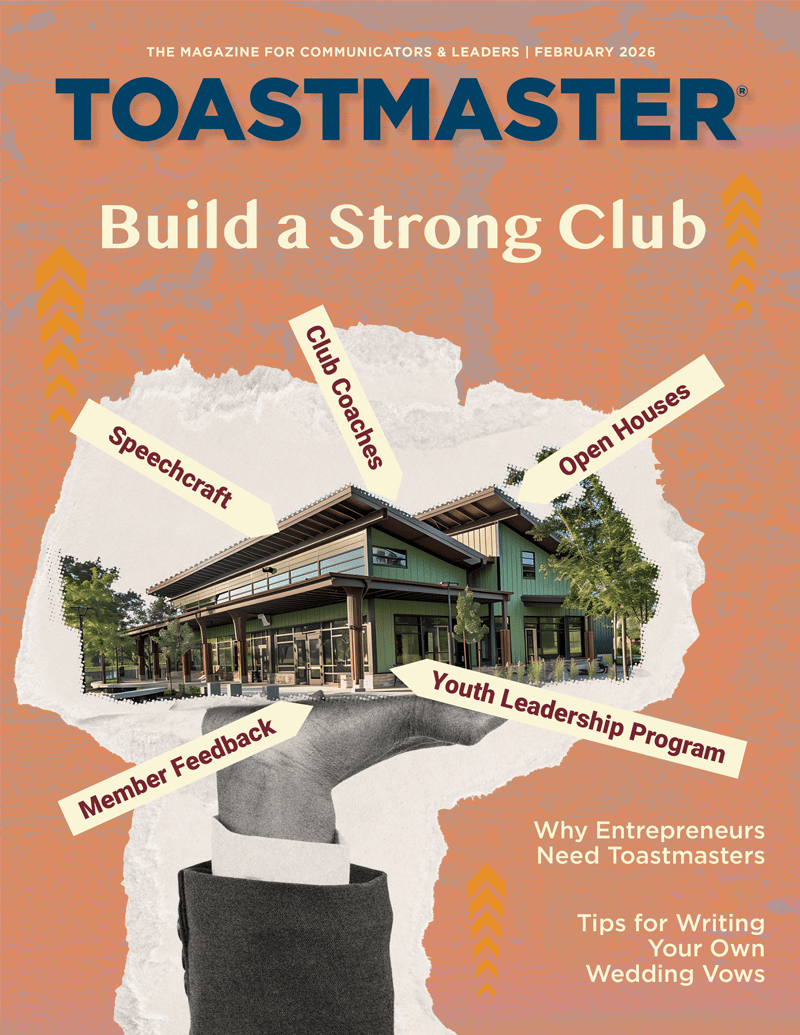

 Previous
Previous
 Previous Article
Previous Article